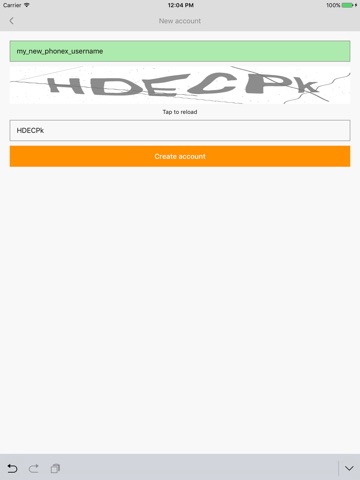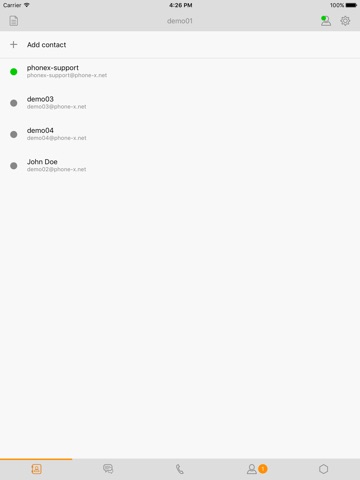PhoneX - Secure communication app for iPhone and iPad
Developer: PhoneX Security s.r.o.
First release : 11 Jun 2015
App size: 53.24 Mb
Solution for the secure communication, encrypted calls, encrypted messages and file transfer. Secure communication for individuals and companies.
Application features:
* Truly secure private messaging and voice calls with military grade encryption.
* No telephone number or email is required. System operates just with your nick name.
* Encryption happens directly in the phone, end-to-end.
* Your messages are stored in the encrypted form. Nobody can read it without encryption password.
* Passcode protection. On 3 failed attempts encryption keys are discarded, user is logged out. Encrypted database is locked and protected.
* PhoneX protects your calls and messages using a strong symmetric and asymmetric cryptography thus no one else can see your private data.
* Unique encryption keys generated on demand, Diffie-Hellman protocol.
* Call encrypted by AES-256, for each call a new unique password is generated. Password is destroyed after call finishes.
* Messages protected by RSA-2048, AES-256. We are implementing TextSecure soon.
* Server does not see your data. Server administrators are unable to read your messages or listen to your calls. No eavesdropping is possible. Server acts only as a rendezvous party, introducing one PhoneX user to another.
* Voice calls are routed directly peer-to-peer, without server, if possible. In case of a strict firewall, simple relay server is used. Relay server is unable to decrypt data as only caller and callee have the encryption key.
* Contact list is separated from the system contact list.
* Secure encrypted storage for messages, call logs and contacts.
* Can be used in untrusted networks, such as free WiFi hotspots.
* PhoneX does not collect your personal data.
Description:
Calls happen directly between phones, server is used only for the call initialization. ZRTP is used as key-agreement protocol to negotiate the keys for symmetric encryption (AES-256, Twofish) before the call is established. Keys are unique for each call and dropped right after call finishes.
End-to-end security provided by end user certificates, end-to-end privacy and authentication for your security.
Active product development and support is provided.
In order to use PhoneX you will need a PhoneX user account. You can create a new one just after application starts for free, or use an existing PhoneX account. For the account we dont need your email or any other personal details. You can create a new PhoneX account just by choosing an username, password and you are free to use PhoneX.
In order to call, text and send files securely you need to buy a license in a form of an auto-renewable subscription. Using in-app purchase mechanism. We offer two variants of subscriptions, both with monthly duration. Each of them you can buy after logging in to PhoneX application.
PhoneX Basic subscription provides you 15 outgoing calling minutes, unlimited secure file transfers and unlimited messaging for one month. You can buy additional packages with extra minutes and secure files on top of the Basic package. PhoneX Basic is a good way to start using PhoneX for small amount of money: 1.99 USD.
PhoneX Business subscription unlocks all PhoneX features and provides unlimited calling, messaging and file transfer for the duration of the subscription, 1 month, so you can enjoy seamless experience from the secure communication just for 32.99 USD.
PhoneX Basic and PhoneX Business are auto-renewable subscriptions thus it renews each month automatically. You can turn off the renewal for the next month in the AppStore settings.
If there is no license active you can use only messaging in a limited form, 10 messages a day.
Privacy policy, terms and conditions:
https://www.phone-x.net/support/privacy-policy-and-terms-and-conditions
Getting started with PhoneX:
https://www.phone-x.net/getting-started/ios/2